This is a sponsored post, and I was compensated for my time, however, all opinions are my own. This post may contain affiliate links.
As I’ve mentioned before when sharing Teaching Textbooks 4.0, we live on a gravel road on top of a mountain. With that comes space for a small homestead, fresh mountain air, and unfortunately some very unreliable internet speeds. Because of that small uncertainty from the world of WIFI in the country, I love that I can download a few of the kids’ Teaching Textbooks lessons on the app, and they can complete assignments while completely offline. Not having to compete for bandwidth while each kiddo completes their math lessons, my husband is working from home, and I’m editing a blog post is a huge deal to us! Also, I never expected to use the phrase “compete for bandwidth”, yet here we are and we pretty much compete for it daily.
Offline Use for Busy Schedules
We are also a family that is on the go a lot and spend a good chunk of time in the car a few days a week while driving to sports practice and running errands around town. Because Teaching Textbooks 4.0 is app based, my kids can complete assignments in the car or while we wait at an appointment! Once we’re connected to the wifi again their progress syncs up, and all is well in the world. They get their next lessons downloaded, I see an updated course grade, badda bing, badda BOOM! So, if by chance little sister didn’t finish her math during the day and we are out the door on the way to practice, she can bring the iPad and complete it on the way with no excuses.
Easy Features
The scratchpad feature—the tool that allows students to work out each problem right on a device—was certainly designed with tablets in mind. Not having to bring paper and pencils to work out problems is great! PLUS she now has something worthwhile and educational to occupy her time.
I’m not too particular about screens with my kids, because honestly we don’t have a lot of things available to them on devices that aren’t educational in some way. With Teaching Textbooks 4.0, I know that it’s not only entertaining, it’s educational, and helping her master her mathematics skills and understanding with each lesson.
Compatible and Adaptable
Teaching Textbooks 4.0 is compatible with nearly everything! Devices and operating systems include Windows, MAC, Chromebook, iOS (iPhone and iPads), and Android phones and tablets as well. We have our app available on a laptop and an iPad, and it’s been a breeze to use on the go.
Curriculum Planning
I could go on and on y’all. Teaching Textbooks is just an absolute game changer for my family. I understand most homeschool families are in the third quarter or so of their school year. Perhaps you’re shopping for next year’s curriculum or for some enrichment for the summer months. You may possibly feel that your current math curriculum just isn’t quite working. I encourage you to try Teaching Textbooks 4.0 today, with their free trial. A quick placement test (I’ve linked the Math 4 placement test) will help you evaluate the level you should use for your child’s skill level. You can find each level’s placement test by clicking on that math level on the Teaching Textbook website.
When you purchase a digital course with Teaching Textbooks 4.0, you’ll have access to the program for 12 months. Each course also includes up to 3 months (90 days) of pause time. I appreciate this feature when we approach summer break or any vacations. I will say, however, that a full year has always been more than enough time for my children to finish their specific coursework. Once your child finishes a 4.0 course, you can delete the app entirely without fear of never being able to access the grades for that course again. Phew! The grades will be stored forever on the Teaching Textbooks website and the app won’t eat up precious storage space on your devices. They have truly thought of EVERYTHING!
Let me know your favorite feature on Teaching Textbooks 4.0 below. I’d love to hear from you!
Connect with Teaching Textbooks 4.0 on the following social platforms:
FACEBOOK | INSTAGRAM | TWITTER
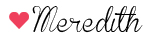
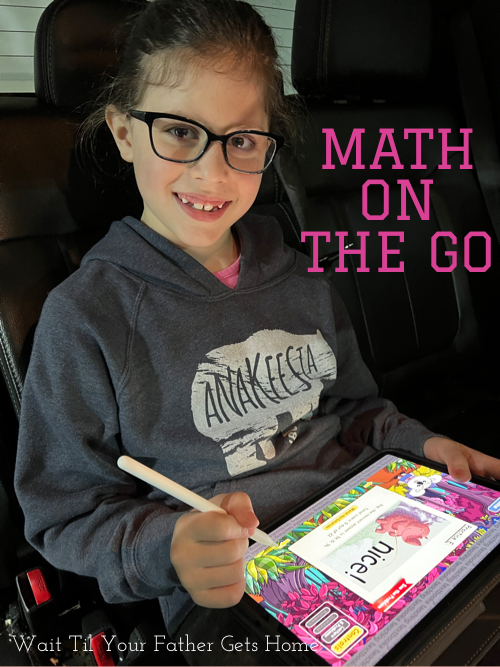
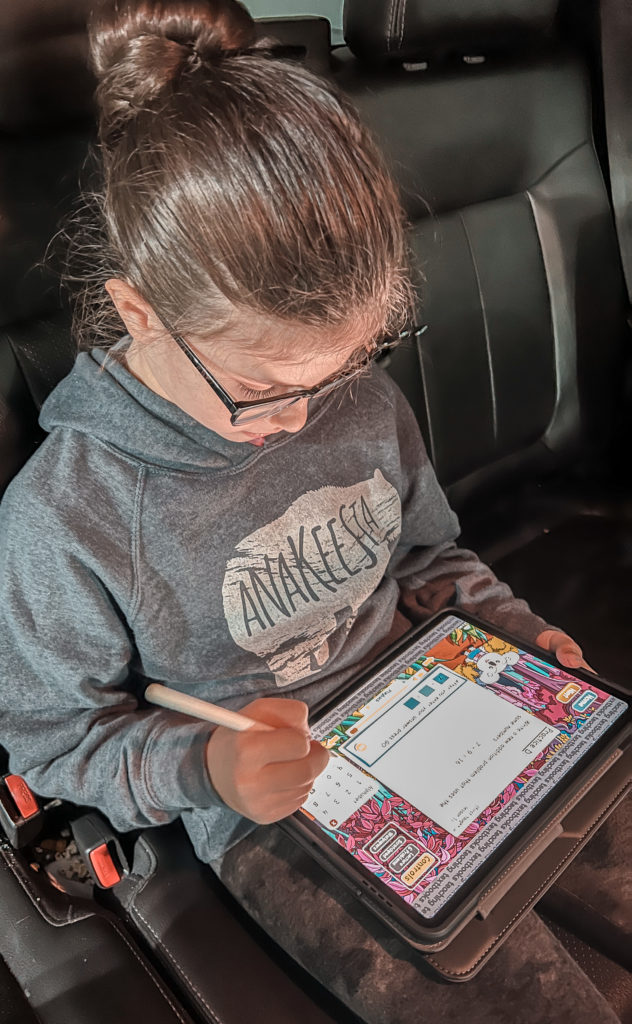
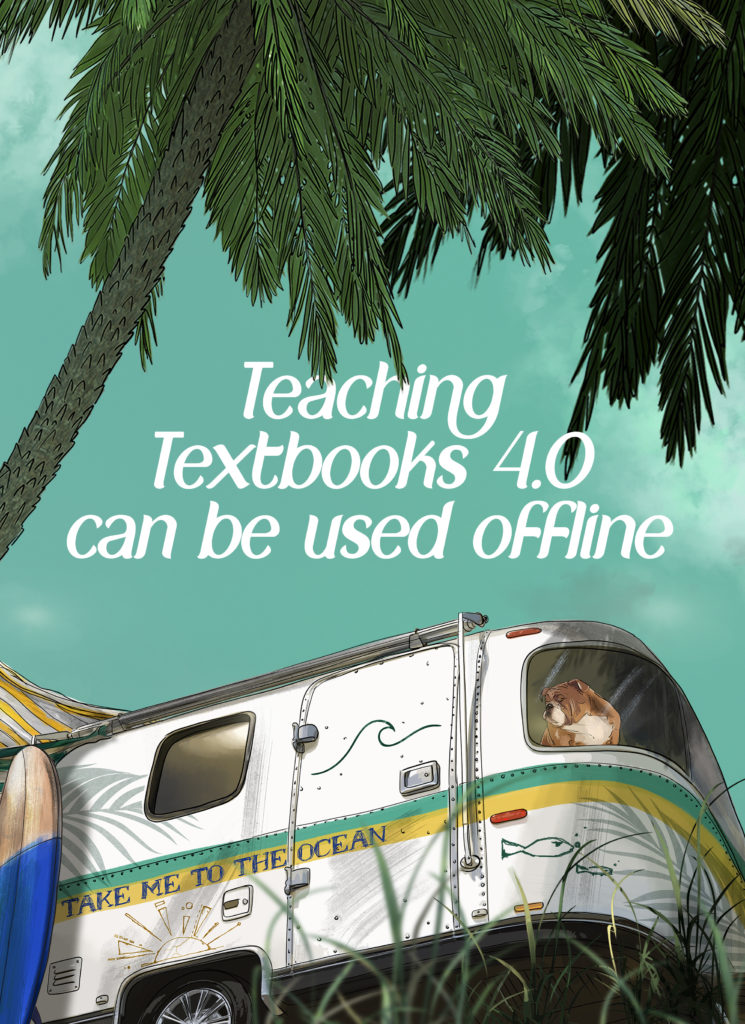
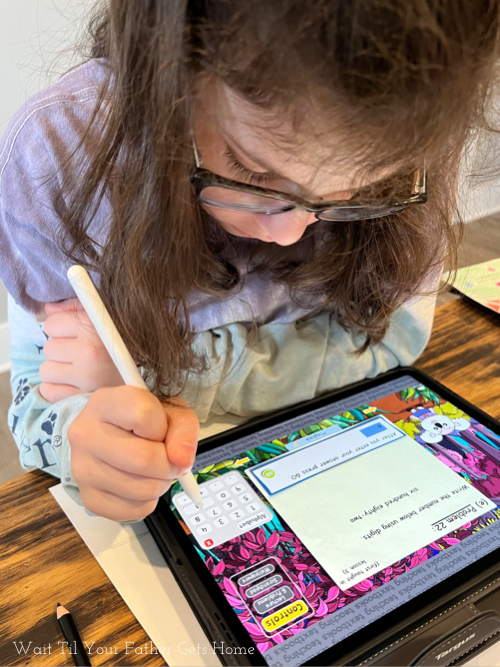

Leave a Reply